rlaxx TV comes with two new features
ANNOUNCEMENT / September 28, 2021
rlaxx TV introduces two brand new features that are available now: the channel tags and the new channel announcements. Both features simplify the selection in terms of channel contents and serve to facilitate an even better TV experience.
Channel Tags
The newly introduced channel tags are found in the Live-TV display section inside the rlaxx TV app, just beneath the respective name of the selected channel. These channel tags inform the user about the channel’s inherent genres and their specific content focus. This helps to directly recognize if a specific channel corresponds to the user’s personal preferences. The tags allow anyone to discover new channels for themselves in a fast and easy way. In addition, they promote the targeted search for channel contents and/or genres that the user has laid eyes on before.

New Channel Announcements
If the rlaxx TV offer has been expanded by one or more channels since the user’s last visit, an overview of all new channel additions will be displayed in full screen mode the next time the app is opened. This overview/pop-up window won’t be shown the next time the app is opened, regardless of the user’s interactions. There are three different options how the user can react to the pop-up
- Read the pop-up text, switch to the brief overview with one click, get updated on the new channels one by one and/or just watch their content right away. Enjoy!
- Skip the pop-up and switch to your favorite program instead.
- If there is no interest in this feature, skip the pop-up and simply adjust the setting, so that the new channel announcements won’t be displayed in the future.
The brief overview shows the channel name as well as a short description of the channel contents on the left side of the TV screen, whereas the channel logo and the channel tags are presented on the right screen side. With one click on the “Further” button, the user can view the preview of the next channel. If every new channel from the preview has been clicked through, without having watched any of their content, the user will automatically return to the usual Live-TV area within the app.
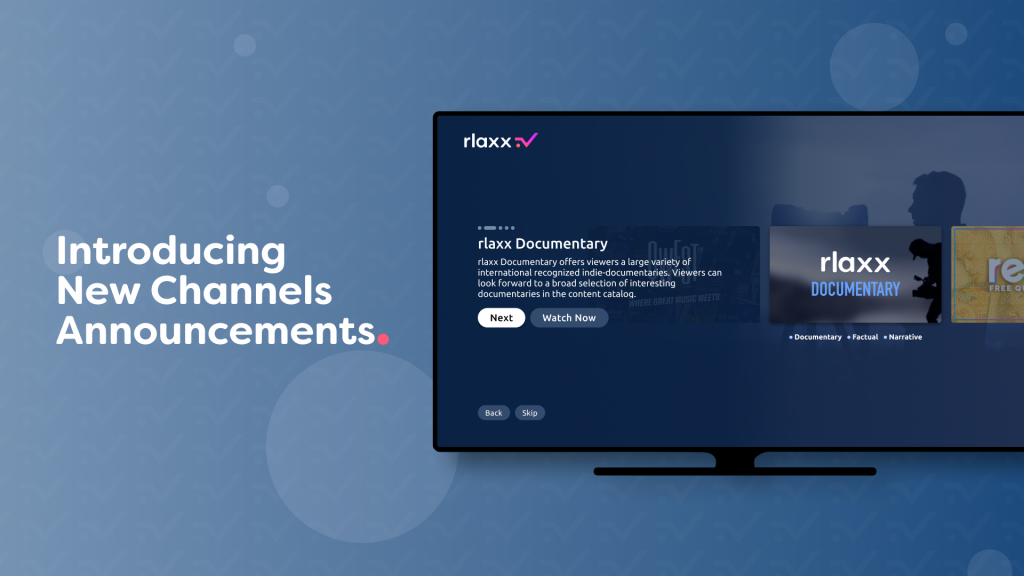
Tune in to rlaxx TV now and enjoy!





